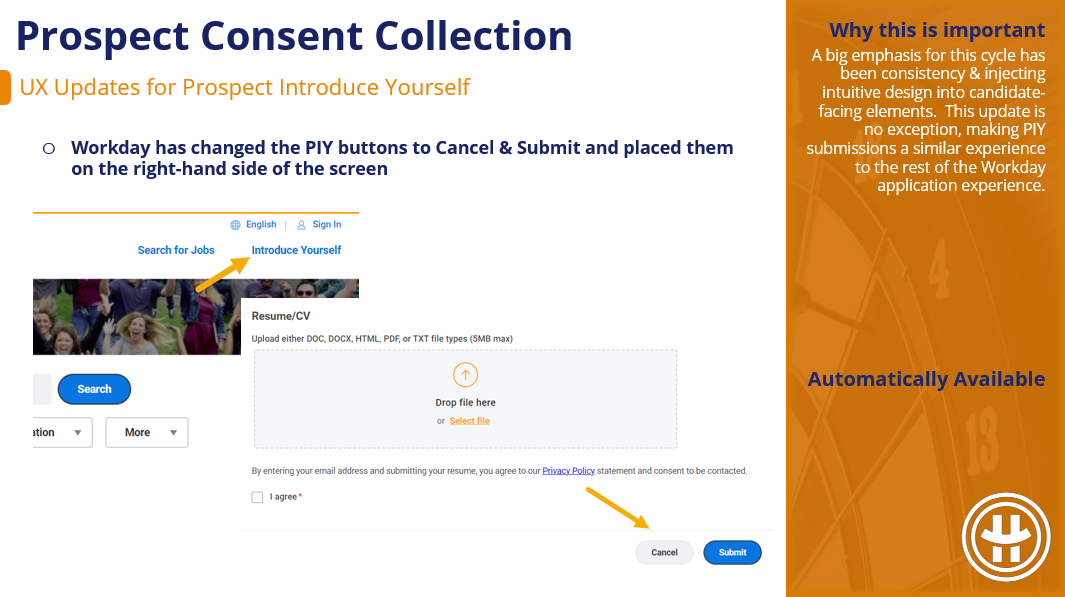2024R2 Recruiting Updates

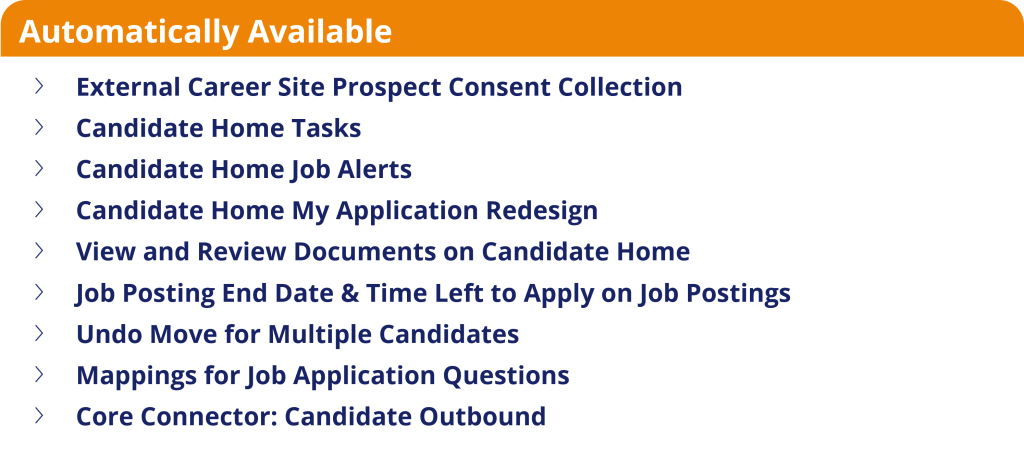

Summary Pages

Job Description Generation on Job Requisitions

AI is turning up everywhere, and Workday is no exception. This may be our opportunity to work smarter, not harder, as generating job descriptions per job requisition can be time-consuming. This feature is new and experimental so it will still require review, but we stand to gain better, unique job descriptions more efficiently.

U.S. Federal Veteran’s Preference

With this update, Workday enables additional configuration beyond veteran’s status to verify Veteran’s Preference and include attachments. This will allow for easier verification of veteran’s status to meet government requirements, if needed.


Manager Insights Hub

Up to this point, there were a dozen delivered manager dashboards specific to different functional areas. And the Manager Insights Hub was no different – focusing solely on Talent & Career related items. But no longer! This update moves the Manager Insights Hub closer to one-stop-shopping for Managers with the inclusion of themes like Hiring and Staffing, Time Management, and Budgeting.

Hub Navigation Customization

Previous Hub customization options were limited. Workday 2024R2 makes it easier for you to customize the navigation experience of your hubs. This enables you to create your own navigation items and groups with custom labels. You can also use this new feature to group and re-order Workday-delivered and custom navigation items on hubs.


External Career Site Job Applications

Speeding up the application process and making it more enjoyable overall is a win. This update is a series of small but mighty tweaks to the application process that have historically been a nuisance to candidates. This is our first touchpoint with potential future hires, and these enhancements can help us put our best foot forward right from the start. To enable, navigate to Maintain Feature Opt-Ins > External Career Site Apply Flow Improvements


Undo Move for Multiple Candidates

Prior to this update, if candidates were mistakenly moved in bulk, that action had to be undone one by one. And considering how delightfully easy Workday makes it to move candidates en masse, I’m thrilled we finally get an easy reverse. If this does accidentally occur at your organization, it can now be corrected in minutes rather than hours!


Candidate Home My Application Redesign

A lot of focus has always gone into the initial Job Application experience, and rightfully so. But this update gives the post-application Candidate Home experience some much needed attention. These UX updates increase intuitive navigation and make it easier for candidates to review and act on their application after that initial submission.


View and Review Documents on Candidate Home

The Candidate Home and post-initial application experience continue to receive attention in this update cycle. With this update, Workday has made the experience of referring to previously reviewed & submitted document tasks easier to access and more in-line with the job application navigational experience holistically.


Candidate Home Tasks

With this update, Workday has streamlined the task experience for external candidates who are prompted to take additional action within the job application process after the initial submission of their application. Instead of navigating to a new screen, candidate tasks will appear in a pop-up window. This is supposed to


Candidate Home Job Alerts

Workday continues to improve the candidate experience for functionality outside of the initial job application. This touchpoint is particular to Job Alerts, and follows the theme of pop-ups and side panels instead of new tabs, and actions bundled into a related actions button. All towards making the full candidate experience more accessible and intuitive
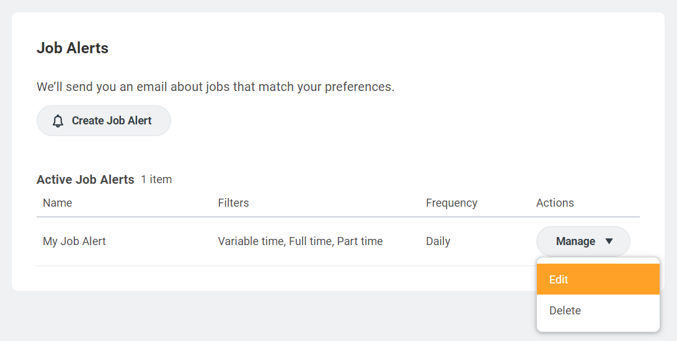


Posting End Date & Time Left to Apply

Previous default behavior did not give candidates any indication of a deadline when reviewing posted jobs. This update is aimed to increase transparency and reduce the need for recruiter intervention if a candidate misses a deadline that they did not know about and wants the recruiter to submit on their behalf.


Prospect Consent Collection

A big emphasis for this cycle has been consistency & injecting intuitive design into candidate-facing elements. This update is no exception, making PIY submissions a similar experience to the rest of the Workday application experience. This update is unlikely to knock your socks off but if you previously thought the PIY space was a bit clunky, hopefully this helps!


Mappings for Job Application Questions

This update streamlines the background process for mapping custom questions to delivered questions within a job application. What used to be a 1 to 1 relationship can now be a 1 to multiple relationship. We can now accomplish the same goal with fewer custom questions.

Core Connector: Candidate Outbound

If you’ve felt limited by the available capabilities and data fields within Workday’s Core Connector: Candidate Outbound integration template, this update is for you. Workday has beefed up the information you can include and leverage during launch as well as added to overall default capabilities with configuration options for output location and output file sequence ID.