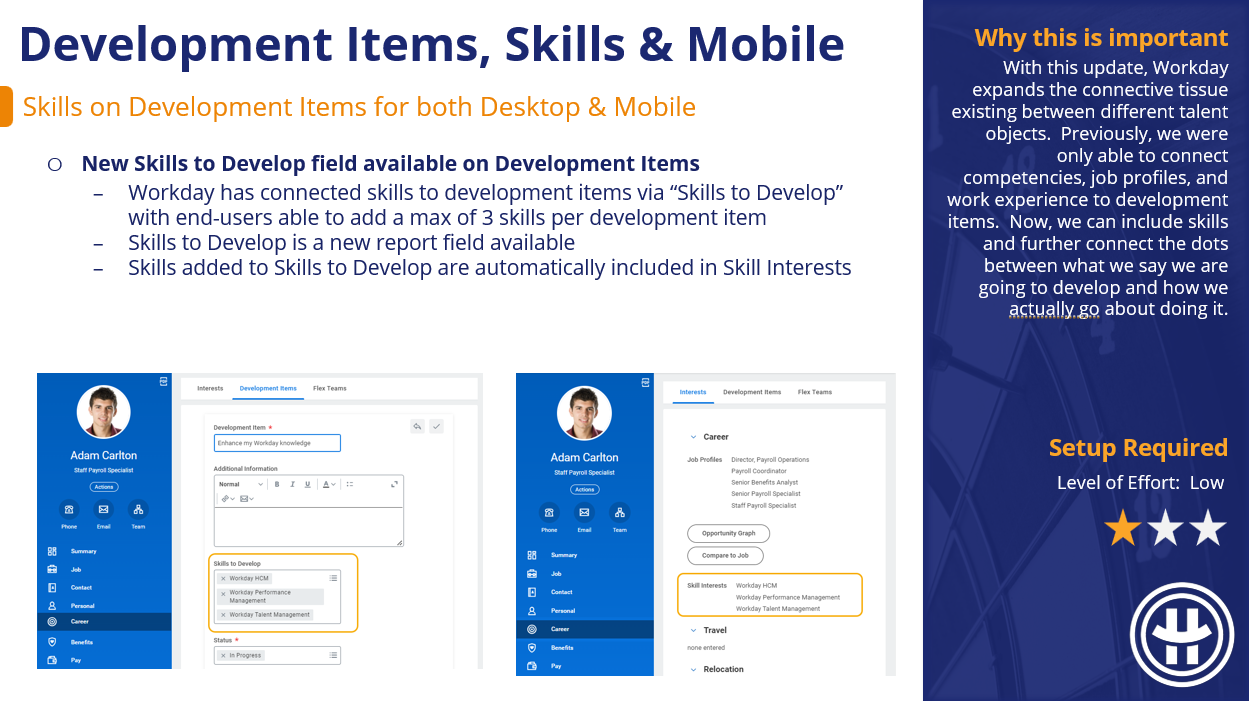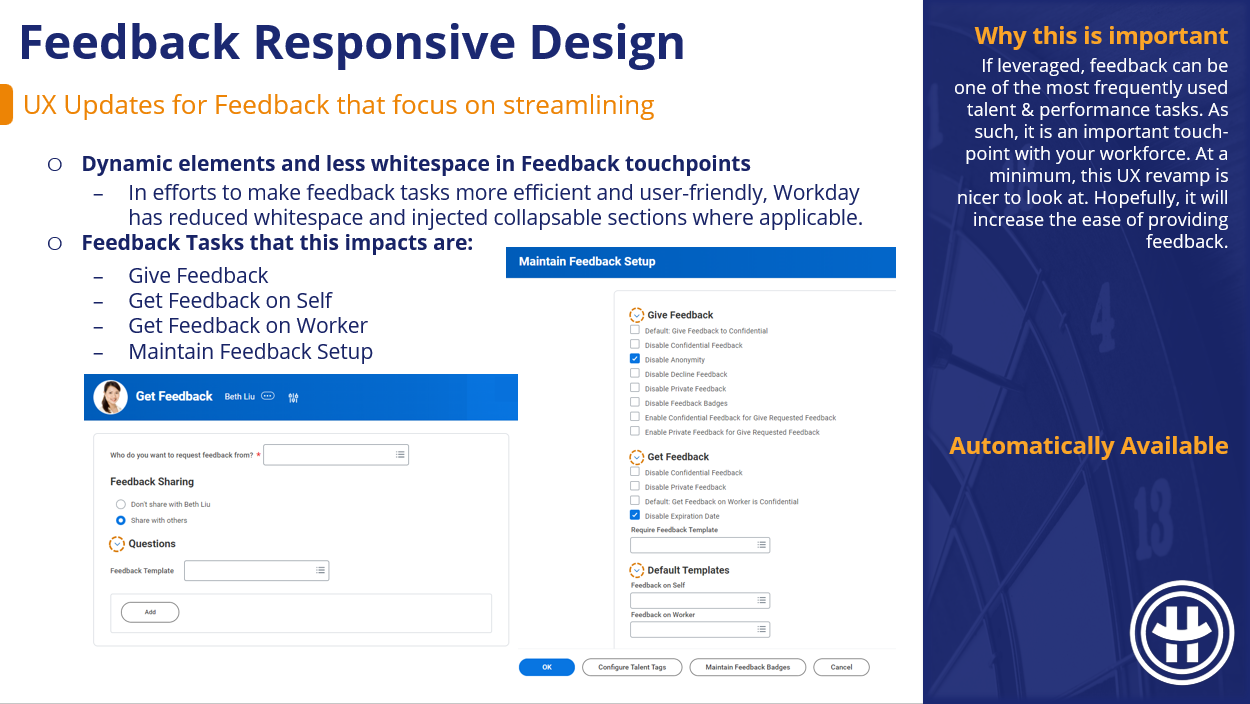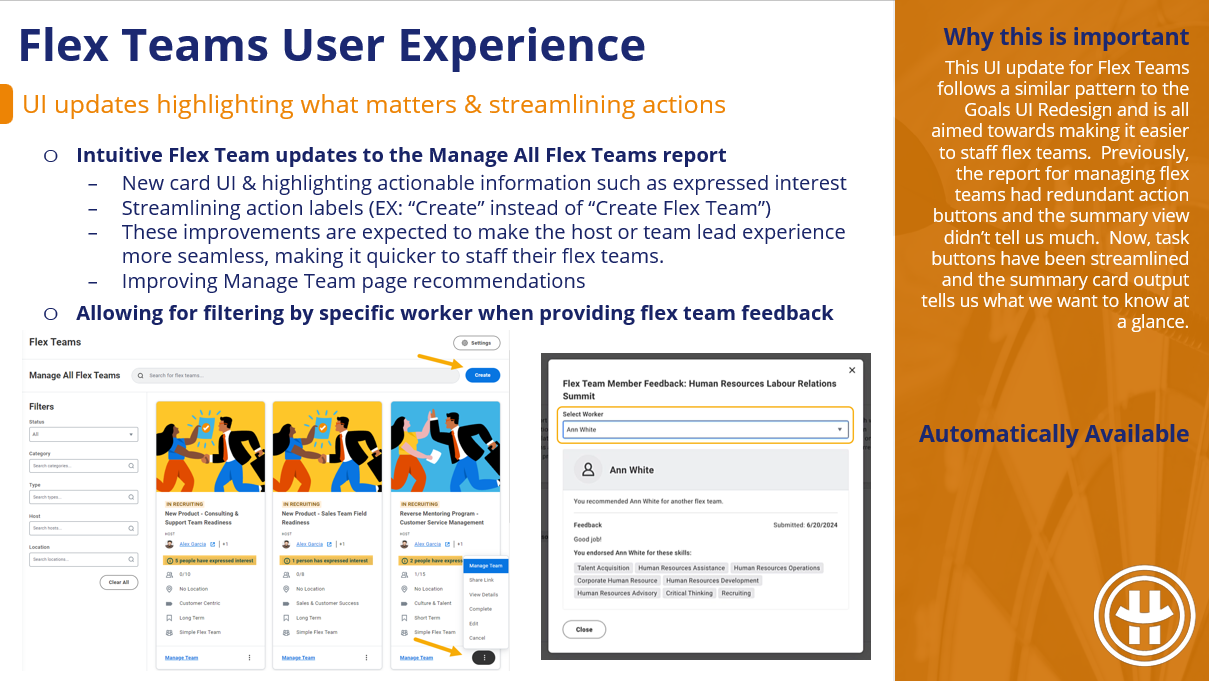2024R2 Talent & Performance Updates



Summary Pages

Manager Insights Hub

Up to this point, there were a dozen delivered manager dashboards specific to different functional areas. And the Manager Insights Hub was no different – focusing solely on Talent & Career related items. But no longer! This update moves the Manager Insights Hub closer to one-stop-shopping for Manager tasks, agnostic of functional area.

Manager Insights Hub – Feedback

Workday has made the Manager Insights hub more holistically useful to Managers this cycle with the inclusion of content outside of Talent & Performance. But they’ve ALSO made improvements to what presently existed in for Talent & Performance – namely in the realm of feedback.

Hub Navigation Customization

Previous Hub customization options were limited. Workday 2024R2 makes it easier for you to customize the navigation experience of your hubs. This enables you to create your own navigation items and groups with custom labels. You can also use this new feature to group and re-order Workday-delivered and custom navigation items on hubs.


Autosave for Guided Experience

It’s complicated enough to get review completion without Workday deleting your progress. Workday session timeouts have been the cause of a lot of heartache and lost prose when it comes to employee reviews. The nature of the form frequently calls for thoughtful comments that take time to draft. With this update, we will no longer hear of lost work in employee reviews as this autosave feature automatically does what the “Save for Later” button did, now every 90 seconds.

Skill Assessment

Prior to this update, feedback and flex teams were our only recourse for sourcing skill ratings from others. With this new Skills Assessment business process, it’s more intuitive than I found the feedback avenue. We will only be limited by what security group(s) we include in our business process. Keep an eye on this update, it sounds like Workday intends to release MORE in a batch of 2024R2+ updates.


Suggested Skills for Workers

This change will give us more control over skill suggestions and make those suggestions easier to track. Prior to this update, skill suggestions were driven most heavily by machine learning’s dotted-line designation of implicit (related) skills. This was not something we had much ability to influence or explain. Now, suggestions will come from straight-line sources, if applicable, first. And these straight-line sources are within our control.

Mass Populate Worker Skills

Relying on individual workers manually adding skills to their worker profile has mixed results. This mass action makes it easier to holistically populate skills on individual workers for your entire workforce.


Development Items, Skills & Mobile

With this update, Workday expands the connective tissue existing between different talent objects. Previously, we were only able to connect competencies, job profiles, and work experience to development items. Now, we can include skills and further connect the dots between what we say we are going to develop and how we actually go about doing it.


Goals Redesign Multi-Management of Goals

The only real downside of the Goals User Experience Redesign prior to this update was that we could only create or edit goals one at a time. Workday has closed the loop there, displaying a Bulk Update button if we intend to act on multiple goals. If this was a blocker to adoption previously, this Goals Redesign functionality is definitely worth another look.


Goals Redesign for Mobile

Ideally, the Workday experience would be the exact same on mobile as it is on desktop. We’re not quite there yet, but this is a wonderful step in that direction if you leverage goals and the Goals User Experience Redesign Changes that came out last cycle (and that I recommend!) goal displays on mobile will be the lovely card layout experienced on desktop.

Organizational Goals Configuration

A step in the right direction for beefing up configuration options specific to organization goals. Small but mighty, we now have the option to show or hide org goal descriptions, whereas previously if we didn’t want a description to show, we had to leave it blank.


Feedback Responsive Design

If leveraged, feedback can be one of the most frequently used talent & performance tasks. As such, it is an important touch-point with your workforce. At a minimum, this UX revamp is nicer to look at. Hopefully, it will increase the ease of providing feedback.

Development Items in Career Hub

This update brings development item functionality holistically into Career Hub and increases actionability via skills-driven suggestions. Now that skills can be placed on development items, Workday can take those skills to develop and identify Learning Content and Flex Teams that develop those skills.


Career Hub Explore Improvements

Workday is putting a great deal of effort into Career Hub and the suggestions it generates. For Career Hub to be a viable and worthwhile career building tool, it’s suggestions should be attainable and contextually relevant to the end-user. These enhancements relative to the underlying skills and skill interests driving those suggestions is a step towards greater actionability.

Career Path Builder Seniority Filtering

Default behavior in the Career Path Builder doesn’t limit suggestions based on seniority, meaning it could recommend your next step be much higher or much lower than you are positioned presently. To provide more actionable suggestions, Workday has included the option to anchor these suggestions based on Job Level or Management Level.

Flex Teams User Experience

This UI update for Flex Teams follows a similar pattern to the Goals UI Redesign and is all aimed towards making it easier to staff flex teams. Previously, the report for managing flex teams had redundant action buttons and the summary view didn’t tell us much. Now, task buttons have been streamlined and the summary card output tells us what we want to know at a glance.

Flex Teams Without Career Hub or Opportunity Marketplace

Workday appears to be pushing for increased utilization of Flex Teams. To that end, this update makes flex teams that much more accessible no longer requiring you to access them via Career Hub or Opportunity Marketplace. Just because you aren’t using CH or OM doesn’t mean you can’t use flex teams.

Flex Teams Web Services

Workday is putting a good bit of effort into Flex Team adoption; it was a theme from 2024R1, and it is a theme for 2024R2. With any object that has the potential to be quite numerous, end-users will want and need a way to act on flex teams in bulk. With this update, we get just that; EIBs to create and edit flex teams in bulk. Immensely preferable to creating and editing one-by-one, which has been an adoption deal-breaker in the past.