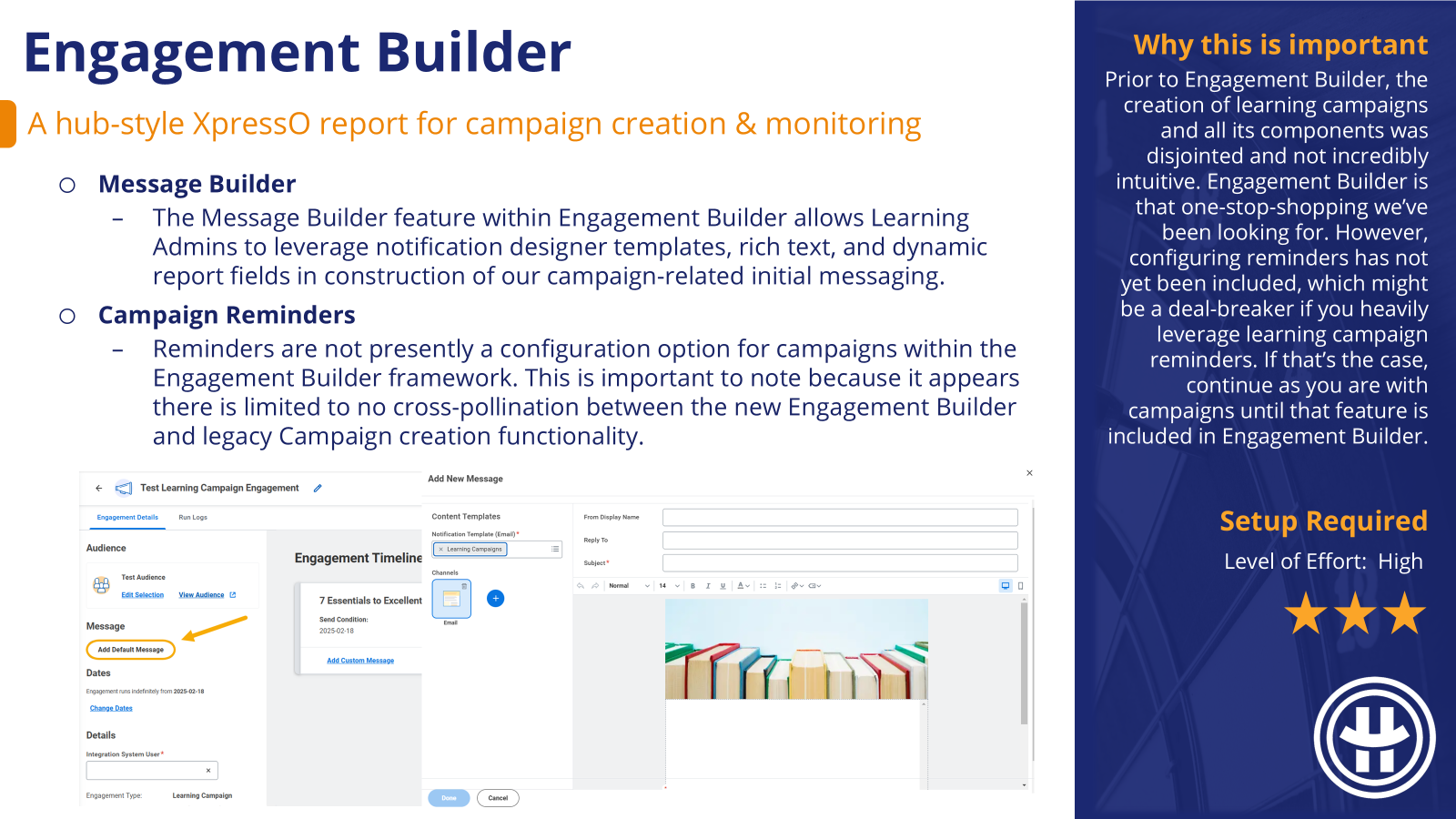2025R1 Highlights




Summary Pages

Candidate Home Usability

This update continues previous work from 24R2 to enhance the candidate home experience for external candidates who are prompted for additional tasks after their initial application submission. Instead of appearing in a new screen, candidates who are asked to Change Government Identifiers or Update U.S. Disability Status will appear in a pop-up window within the current screen. This update increases task efficiency as well as UX uniformity within the candidate home experience.


New Workday Onboarding Experience

With this new update, Onboarding has become more flexible and accommodating, allowing us to curate specific onboarding experiences for pre-defined audiences. All without the need to inject complexity into the Onboarding BP definition itself. Similar in style to Journeys, Workday has provided a new Onboarding Planner Hub to manage our different Onboarding Plans, Onboarding Audiences, and Onboarding content.
We now have the option to begin onboarding sooner, with touchpoints in the Offer and Employment Agreement business processes as well as Hire and Contract Contingent Worker. The Onboarding Plan worklet will replace the existing Onboarding Dashboard internally, and external candidates will have access to the Onboarding Plan within their Candidate Home account prior to tenant access once they get assigned an Onboarding Plan.



Docs & Doc Generation for Onboarding

This update finally allows us the same functionality within Onboarding that is available elsewhere in your tenant. Prior to this, Onboarding was left in the stone-ages with conditional text block configuration in regular documents to utilize dynamic fields. Or forsaking dynamic fields entirely and using static PDFs. If you’ve got review document steps in Onboarding where you settled for a static PDF, it might be worth revisiting.



Hide Inactive Learning Content

This update is geared towards making the lives of Learning Admins a bit easier. Previously, Learning Admin search records were a bit hectic. The end-user experience was clean, but there wasn’t a way to hide inactive content from our learning super-users. Now our tenant looks cleaner and inactive learning content only appears to us when we’re actively searching for it.


Enhanced CCL for Learning Platform

This update has future excitement potential, but all content provider enhanced CCL integrations are presently “under development” so there is nothing to test/see right now.
Workday’s enhanced CCL platform is intended to make it easier for 3rd party content providers to integrate with Workday Learning. This ultimately means more Learning Content options for us. From the administrative perspective, Workday has consolidated all CCL configuration tasks into one for ease of setup.

Engagement Builder

I am really excited about the future potential of this update but, between you & I, I don’t think it’s quite there yet. Mostly because reminders aren’t slotted to be included in this framework until later. That will be a deal-breaker for . . . every client I’ve worked on learning campaigns with. HOWEVER, once reminders are included, this new UI is fabulous and a drastic improvement from how we’re creating & managing campaigns now.
Prior to Engagement Builder, the creation of learning campaigns and all its components was disjointed and not incredibly intuitive. Engagement Builder is that one-stop-shopping we’ve been looking for. However, configuring reminders has not yet been included, which might be a deal-breaker if you heavily leverage learning campaign reminders. If that’s the case, continue as you are with campaigns until that feature is included in Engagement Builder.


Mass Populate Worker Skills

If this update feels familiar, it was supposed to be included in 2024R2 but got delayed.
Relying on individual workers manually adding skills to their worker profile has mixed results. This mass action makes it easier to holistically populate skills on individual workers for your entire workforce, better utilizing suggestions & connectivity from Skills Cloud.