
2025R1 Recruiting



Summary Pages

Docs & Document Generation for Onboarding

This update finally allows us the same functionality within Onboarding that is available elsewhere in your tenant. Prior to this, Onboarding was left in the stone-ages with conditional text block configuration in regular documents to utilize dynamic fields. Or forsaking dynamic fields entirely and using static PDFs. If you’ve got review document steps in Onboarding where you settled for a static PDF, it might be worth revisiting.



New Workday Onboarding Experience

With this new update, Onboarding has become more flexible and accommodating, allowing us to curate specific onboarding experiences for pre-defined audiences. All without the need to inject complexity into the Onboarding BP definition itself. Similar in style to Journeys, Workday has provided a new Onboarding Planner Hub to manage our different Onboarding Plans, Onboarding Audiences, and Onboarding content.
We now have the option to begin onboarding sooner, with touchpoints in the Offer and Employment Agreement business processes as well as Hire and Contract Contingent Worker. The Onboarding Plan worklet will replace the existing Onboarding Dashboard internally, and external candidates will have access to the Onboarding Plan within their Candidate Home account prior to tenant access once they get assigned an Onboarding Plan.



Non-US English Locales

This update is poised to improve data accuracy and the candidate experience. Prior to this update, the external career site would default to MM/DD/YYYY date formatting, causing confusion should the date formatting be different in the candidate’s region. Now, so long as the language is selected within the configuration of your external career site, Workday will honor the date format of the candidate’s location.

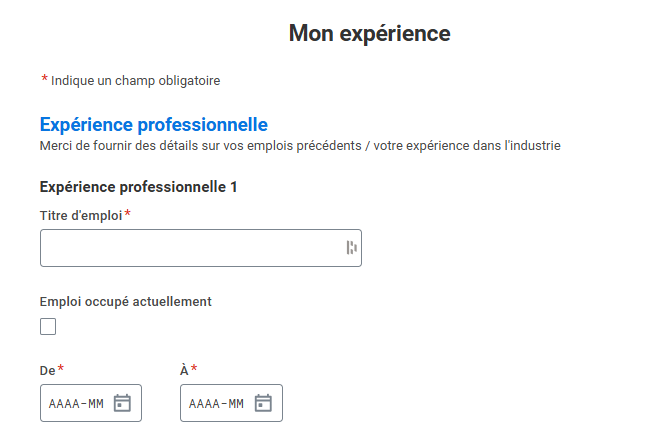
Enhanced Tracking for Agency Users

Prior to this update, Recruiting Agency Users did not have extensive security to see details of the Job Application stages for their candidates. It usually required manually effort on behalf of Recruiters or Recruiting Admins to provide additional details beyond the overridden candidate stage label. Now, we have the option to provide that additional detail through custom reporting without the need for security adjustments.

Multi-Language Search

With this update, the external career site search bar becomes a bit more language agnostic, improving the experience for bilingual candidates. A candidate would be able to view the external career site holistically in one language, but search for a key word or phrase in another language and still return results (if applicable translations exist).

Validation for Send Message Task

Our candidate communications are not nearly as impactful as we would like if they wind up in our recipient’s spam folder. To mitigate this risk Workday will begin limiting the candidate grid functionality to a 1000 candidate max per batch. If this update is cause for concern, we will continue to have no cap on our ability to send messages via candidate pools.

Candidate Home Usability

This update continues previous work from 24R2 to enhance the candidate home experience for external candidates who are prompted for additional tasks after their initial application submission. Instead of appearing in a new screen, candidates who are asked to Change Government Identifiers or Update U.S. Disability Status will appear in a pop-up window within the current screen. This update increases task efficiency as well as UX uniformity within the candidate home experience.











