
Revisiting Recruiting Dispositions
Recruiting Dispositions
Disposition Reasons are a critical and sensitive touch-point between candidates & recruiters. Historically, they could be unruly to deal with. As a product of Workday’s 2024 R1 updates, Disposition Reasons just got easier in two significant ways; categorization of the list & custom disposition notification creation.
Disposition Categories
This update is going to make it easier for recruiters to find the right disposition reason. If you have a long list of very specific dispositions in each stage of the job application process, this update is for you. Workday now allows you to apply a Disposition Category to each of your Disposition reasons, which recruiters can leverage in navigation when attempting to disposition a candidate.

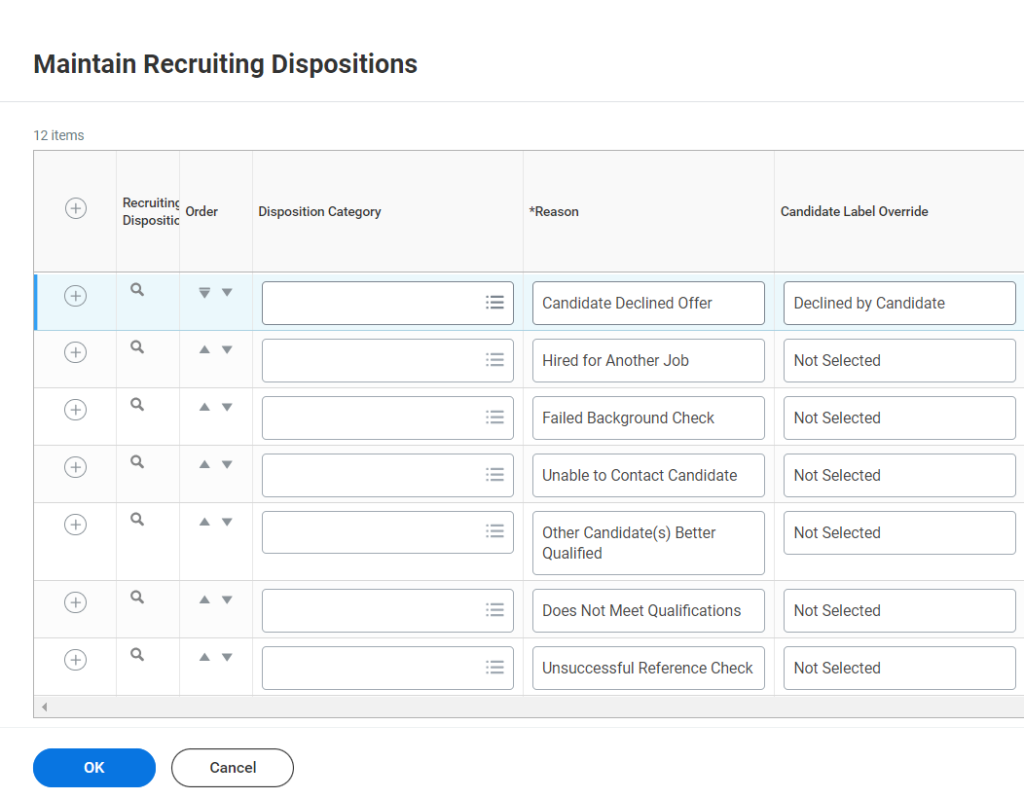

As an added benefit, Disposition Category is now a field we can leverage in summary reporting to help us identify trends without all the noise of dozens of specific disposition reasons.

Disposition Notifications
This update, personally, will get the award for saving me the most time. Previously, to create unique notifications off specific disposition reasons (EX: Position Closed), we had to create a notification for each Job Application section where it appeared as an option. So if I get a request for a specific notification to go out to candidates dispositioned when a position is closed, and the disposition reason “Position Closed” appears in Review, Screen, Assessment, Interview, Offer, Background Check, and Reference Check, I will need to create the same notification 7 times off each of those 7 specific triggers.


You can see how this quickly spirals into hundreds of notifications. Now with Workday’s Notification Trigger on Disposition update, this scenario is a thing of the past. If I need a specific notification for a disposition reason (or several disposition reasons) I only need to create one notification instead of seven.

The set-up is easier. The maintenance long-term is easier. But the “old way” of creating them via On Entry > Conclusion > Disposition Reason (Stage) is still available. The current disposition notifications you may have now are “fine”. They still work. Because I am a subscriber to the “If it’s not broke, don’t fix it” philosophy, I don’t think updating your existing disposition notifications to this framework is hair-on-fire necessary. But I do think conversion at some point is worth the effort; this is sure to be a call-out on optimization efforts going forward.
