
Skills Cloud Demystified
Skills Cloud Demystified
I will start by apologizing in advance for the number of times I use the word “skill;” just shy of 100 times in this post. They say you’re not supposed to use the word itself in explanation of its definition, but Workday makes that VERY difficult in the skill space because everything in and around this conversation is titled “skill this” and “skill that”. So to have an impactful conversation in this space, let’s start by defining some of these “skill” terms before moving on to FAQs. We’re going to talk about the following:
Skills Cloud: Skills Cloud is Workday’s remote database of 200k+ skills. Which is GREAT for us because it provides a ton of options without a ton of work. Once enabled (robust step-by-step instructions can be found in community), all 200k+ Skills Cloud Skills become selectable by your workforce and reportable. Skills can be placed on several additional objects in your tenant (job profiles, job requisitions, learning courses) and become a sort of connective tissue driving “suggestions” for career growth. Before Skills Cloud, there was only Maintained Skills and Crowdsourced Skills (more work and a messier dataset).
Skills Cloud Skills: We deserve a softball. These are skills included in Workday’s Skills Cloud. Workday does not give us the specific, full list of what these are (discussed more in the FAQs section below). Workday does add Skills to the Skills Cloud on a regular cadence (also discussed more in the FAQs section below).




Tenanted Skills: Non-Skills Cloud Skills aka Maintained & Crowdsourced Skills. Folks will sometimes use Tenanted Skills and Maintained Skills synonymously.
Maintained Skills: Skills that are selectable by your end-users that are not “technically” a part of Skills Cloud. We can’t add skills to Workday’s Skills Cloud directly – but we can make custom additions in our tenant. Something industry- or company- specific that isn’t included in Skills Cloud. Your end-users won’t notice the difference between a Maintained Skill and a Skills Cloud Skill.
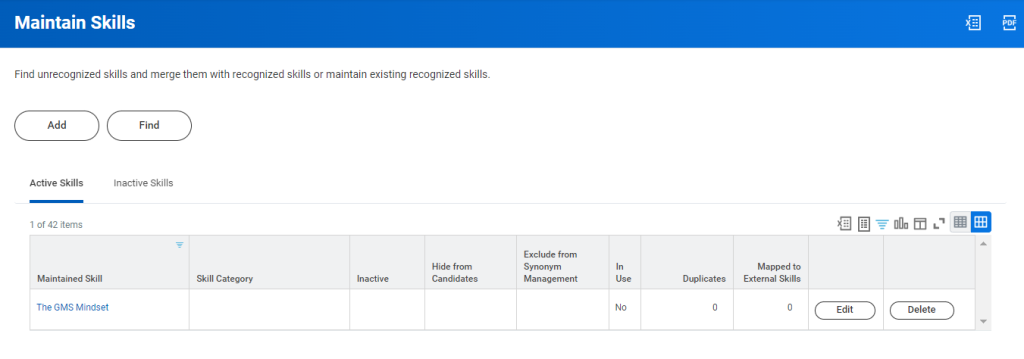

Crowdsourced Skills: Any skill your end users type in manually if/when they can’t find what they’re looking for in the Skills Cloud or in your maintained list of Skills. If you’re looking for a list of Crowdsourced Skills in your tenant, navigate to delivered report “Find Skill.” I usually recommend turning this off. As Skills Cloud balloons in size, the need for crowdsourcing becomes less and less. And Crowdsourced Skills tend to make skill reporting and general data integrity…muddier.



Suggested Skills: Suggestions Workday will make of Skills it thinks you might have. Skills Cloud leverages AI and Machine Learning, so from existing data-points (your position, job profile, work experience, learning transcript, etc.) it can infer & suggest potential skills. If you click the little + icon next to a suggestion, it will be included in your skills; if you ignore these suggestions, nothing happens.

Skill Duplicates & Duplicate Management: If you have a maintained or crowdsourced skill that is the exact same as a skills cloud skills, skills cloud will “eat” them via a regularly scheduled series of background jobs. Keeping just one version of that skill, the skills cloud version. This keeps things tidy and prevents end-users from seeing multiple of the exact same values when they’re selecting skills.
Skill Synonyms & Synonym Skill Management: Similar to duplicate skill management, but with skill synonyms. And this is “optional.” It’s a little bit less clear what constitutes a “synonym” but if you do opt to turn this on, you can play defense for skills on your maintained list that you do not want to get eaten by skills cloud.

Skill Interests: A feature of the larger “Interests” functionality for workers that you’ll frequently see in Talent Reviews. In addition to selecting skills you have, workers can select skills they would like to have via Skill Interests. This plays a role in the Learning content that gets pushed to workers if skills are also indicated on courses.

That’s at least most of the frequent skill terms you’ll hear being tossed around. We know enough to be dangerous. We’ll revist additional skill terms in a later post, but lets move along to some quick FAQs!
Frequently Asked Questions about Skills Cloud
Does Skills Cloud cost extra money? Nope! But you do need to sign an Innovation Services Agreement (ISA) and enable the functionality in your tenant.
Can I add skills to the Skills Cloud? Technically no. Workday holds the keys to this kingdom and are the ones that make the call to add new skills to Skills Cloud. But you can add skills to your tenant (Maintained Skills) that live side-by-side with Skills Cloud Skills. The end-result is basically the same, but semantically that always feels important to clarify.
Can I see all the Skills in Skills Cloud? Unfortunately, no. Workday is very cloak & dagger about this. And that’s intentional. Skills Cloud is a Workday product that other competitors and providers would like to have their own versions of – so I can understand Workday not being interested in handing over this data set. If you asked me to sit down and compile a list of every skill I could think of, I don’t think I’d get anywhere near 10k let alone 200k.
Do new skills get added to the Skills Cloud? Yes! This is a little bit of a black-box but Workday has thresholds and criteria for adding skills into their skills cloud database using “data from public data sets, purchased data sets, and opted-in customer skills data.” Do I know what this means specifically? No. But in theory if they see a maintained skill being used across multiple tenants by multiple users, they’ll consider adding it.
What’s on the Skill Horizon? Shrouded in a lot of safe harbor statements, there are two things I’m excited about in the realm of skills that I think are likely to come into existence. Skill Definitions and delivered Skill Categories.
I’ve hit my “skill” usage count for the day but we’ll be back with more skills content in the near future! If you’ve got a specific question, don’t hesitate to drop it below! And don’t forget to check out our post on the delivered Skills Dashboard!
